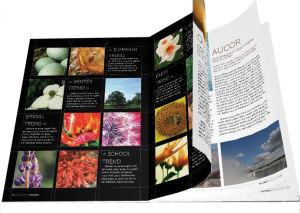(Nederlandse vertaling binnenkort)
Who is PDF365 for?
 Anyone who wants to present brochures, booklets, magazines, business reports, flyers or other PDF documents easily online.
Anyone who wants to present brochures, booklets, magazines, business reports, flyers or other PDF documents easily online.
A professional presentation of booklets on your website. Convert boring PDFs into beautiful page turning booklets with 3D effects. No 3rd party brand in the PDF, except your own business name. This is one of the best online and easy-to-use PDF viewers on the market.
How it works?
Create the online booklet directly from a PDF file, just upload your PDF and the online PDF will be automatically generated. Add a link anywhere on your website and that’s it. By clicking on the link on your website the created PDF will be opened. This can be full screen, in a lightbox or normal. You can have multiple books on the same page and there is no limit for creating PDFs. See the examples below.
{"id":4,"name":"LON-DataCenter","pages":[{"title":"Front","src":"https:\/\/interactive365.com\/wp-content\/plugins\/real3d-flipbook\/books\/LON-DataCenter\/page1.jpg","thumb":"https:\/\/interactive365.com\/wp-content\/plugins\/real3d-flipbook\/books\/LON-DataCenter\/thumb1.jpg"},{"title":"Technical Space","src":"https:\/\/interactive365.com\/wp-content\/plugins\/real3d-flipbook\/books\/LON-DataCenter\/page2.jpg","thumb":"https:\/\/interactive365.com\/wp-content\/plugins\/real3d-flipbook\/books\/LON-DataCenter\/thumb2.jpg"},{"title":"Close to the City","src":"https:\/\/interactive365.com\/wp-content\/plugins\/real3d-flipbook\/books\/LON-DataCenter\/page3.jpg","thumb":"https:\/\/interactive365.com\/wp-content\/plugins\/real3d-flipbook\/books\/LON-DataCenter\/thumb3.jpg"},{"title":"About","src":"https:\/\/interactive365.com\/wp-content\/plugins\/real3d-flipbook\/books\/LON-DataCenter\/page4.jpg","thumb":"https:\/\/interactive365.com\/wp-content\/plugins\/real3d-flipbook\/books\/LON-DataCenter\/thumb4.jpg"}],"submit":"Save Changes","mode":"lightbox","viewMode":"webgl","skin":"light","sound":true,"pdfPageScale":1.5,"pdfPageQuality":0.9,"pdfPageBgColor":"#FFFFFF","pdfUrl":"","thumbnailsOnStart":false,"contentOnStart":false,"rightToLeft":false,"loadAllPages":false,"pageWidth":892.914,"pageHeight":892.914,"thumbnailWidth":100,"thumbnailHeight":100,"zoom":1,"zoomLevels":"1,1.2,1.5,1.9,2.5,4,6","zoomDisabled":false,"startPage":1,"deeplinking":{"enabled":false,"prefix":""},"lightboxThumbnailUrl":"https:\/\/interactive365.com\/wp-content\/uploads\/2014\/12\/Stratford-datacenter-icon-pdf365.png","lightboxCssClass":"","lightboxText":"","lightBoxOpened":false,"lightBoxFullscreen":false,"backgroundColor":"#818181","backgroundPattern":"","height":400,"fitToWindow":false,"fitToParent":false,"fitToHeight":false,"offsetTop":0,"responsiveHeight":false,"aspectRatio":2,"btnNext":{"enabled":true,"icon":"fa-chevron-right","title":"Next Page"},"btnPrev":{"enabled":true,"icon":"fa-chevron-left","title":"Next Page"},"btnZoomIn":{"enabled":true,"icon":"fa-plus","title":"Zoom in"},"btnZoomOut":{"enabled":true,"icon":"fa-minus","title":"Zoom out"},"btnToc":{"enabled":true,"icon":"fa-list-ol","title":"Table of content"},"btnThumbs":{"enabled":true,"icon":"fa-th-large","title":"Pages"},"btnShare":{"enabled":true,"icon":"fa-link","title":"Share"},"btnSound":{"enabled":"true","icon":"fa-volume-up","title":"Sound"},"btnDownloadPages":{"enabled":false,"url":"","icon":"fa-download","title":"Download pages"},"btnDownloadPdf":{"enabled":false,"url":"","icon":"fa-file","title":"Download pdf"},"btnExpand":{"enabled":true,"icon":"fa-expand","iconAlt":"fa-compress","title":"Toggle fullscreen"},"btnExpandLightbox":{"enabled":true,"icon":"fa-expand","iconAlt":"fa-compress","title":"Toggle fullscreen"},"cameraDistance":2300,"pan":0,"panMax":20,"panMin":-20,"tilt":0,"tiltMax":0,"tiltMin":-60,"bookX":0,"bookY":0,"bookZ":0,"pageMaterial":"phong","pageHardness":1,"coverHardness":4,"pageSegmentsW":8,"pageSegmentsH":1,"pageShininess":20,"pageFlipDuration":1.5,"socialShare":[],"rootFolder":"https:\/\/interactive365.com\/wp-content\/plugins\/real3d-flipbook\/"}
{"id":5,"name":"Miami-Datacenter","pages":[{"title":"Built like a fortress","src":"https:\/\/interactive365.com\/wp-content\/plugins\/real3d-flipbook\/books\/Miami-Datacenter\/page1.jpg","thumb":"https:\/\/interactive365.com\/wp-content\/plugins\/real3d-flipbook\/books\/Miami-Datacenter\/thumb1.jpg"},{"title":"Gateway to Latin America","src":"https:\/\/interactive365.com\/wp-content\/plugins\/real3d-flipbook\/books\/Miami-Datacenter\/page2.jpg","thumb":"https:\/\/interactive365.com\/wp-content\/plugins\/real3d-flipbook\/books\/Miami-Datacenter\/thumb2.jpg"},{"title":"Technical Spec 1","src":"https:\/\/interactive365.com\/wp-content\/plugins\/real3d-flipbook\/books\/Miami-Datacenter\/page3.jpg","thumb":"https:\/\/interactive365.com\/wp-content\/plugins\/real3d-flipbook\/books\/Miami-Datacenter\/thumb3.jpg"},{"title":"Technical Spec 2","src":"https:\/\/interactive365.com\/wp-content\/plugins\/real3d-flipbook\/books\/Miami-Datacenter\/page4.jpg","thumb":"https:\/\/interactive365.com\/wp-content\/plugins\/real3d-flipbook\/books\/Miami-Datacenter\/thumb4.jpg"},{"title":"About","src":"https:\/\/interactive365.com\/wp-content\/plugins\/real3d-flipbook\/books\/Miami-Datacenter\/page5.jpg","thumb":"https:\/\/interactive365.com\/wp-content\/plugins\/real3d-flipbook\/books\/Miami-Datacenter\/thumb5.jpg"}],"submit":"Save Changes","mode":"lightbox","viewMode":"webgl","skin":"light","sound":true,"pdfPageScale":1.5,"pdfPageQuality":0.9,"pdfPageBgColor":"#FFFFFF","pdfUrl":"","thumbnailsOnStart":false,"contentOnStart":false,"rightToLeft":false,"loadAllPages":false,"pageWidth":918,"pageHeight":1188,"thumbnailWidth":100,"thumbnailHeight":129.411764706,"zoom":1,"zoomLevels":"1,1.2,1.5,1.9,2.5,4,6","zoomDisabled":false,"startPage":1,"deeplinking":{"enabled":false,"prefix":""},"lightboxThumbnailUrl":"https:\/\/interactive365.com\/wp-content\/uploads\/2014\/12\/Miami-pdf-datacenter.png","lightboxCssClass":"","lightboxText":"","lightBoxOpened":false,"lightBoxFullscreen":false,"backgroundColor":"#818181","backgroundPattern":"","height":400,"fitToWindow":false,"fitToParent":false,"fitToHeight":false,"offsetTop":0,"responsiveHeight":false,"aspectRatio":2,"btnNext":{"enabled":true,"icon":"fa-chevron-right","title":"Next Page"},"btnPrev":{"enabled":true,"icon":"fa-chevron-left","title":"Next Page"},"btnZoomIn":{"enabled":true,"icon":"fa-plus","title":"Zoom in"},"btnZoomOut":{"enabled":true,"icon":"fa-minus","title":"Zoom out"},"btnToc":{"enabled":true,"icon":"fa-list-ol","title":"Table of content"},"btnThumbs":{"enabled":true,"icon":"fa-th-large","title":"Pages"},"btnShare":{"enabled":true,"icon":"fa-link","title":"Share"},"btnSound":{"enabled":"true","icon":"fa-volume-up","title":"Sound"},"btnDownloadPages":{"enabled":false,"url":"","icon":"fa-download","title":"Download pages"},"btnDownloadPdf":{"enabled":false,"url":"","icon":"fa-file","title":"Download pdf"},"btnExpand":{"enabled":true,"icon":"fa-expand","iconAlt":"fa-compress","title":"Toggle fullscreen"},"btnExpandLightbox":{"enabled":true,"icon":"fa-expand","iconAlt":"fa-compress","title":"Toggle fullscreen"},"cameraDistance":2300,"pan":0,"panMax":20,"panMin":-20,"tilt":0,"tiltMax":0,"tiltMin":-60,"bookX":0,"bookY":0,"bookZ":0,"pageMaterial":"phong","pageHardness":1,"coverHardness":4,"pageSegmentsW":8,"pageSegmentsH":1,"pageShininess":20,"pageFlipDuration":1.5,"socialShare":[],"rootFolder":"https:\/\/interactive365.com\/wp-content\/plugins\/real3d-flipbook\/"}
PDF365 also supports images in JPG and PNG formats. With the multiple file upload function you can upload all your images at once and create your online PDF book within minutes.
Compatible with all platforms using the latest web technology
PDF 365 works on all desktops, tablets and mobiles including iPad, iPhone and Android devices. Making use of the latest web technology HTML5, CSS3 and jQuery. This means there are no plugins, no Flash and no Actionscript needed for the device to install.
A wealth of options
Bored of scrolling down a white screen to read PDF documents? Prefer absorbing information on a double-screen in a book-like format? Want to add some colour to your reading experience? Then PDF365 is for you.
Turn your reports, online books and even correspondence into a customisable PDF book for a thoroughly interactive experience. You can change the background colour to make text stand out, add tables of contents to highlight sections and chapters and even create clickable thumbnails to link pages of interest.
And that’s not all.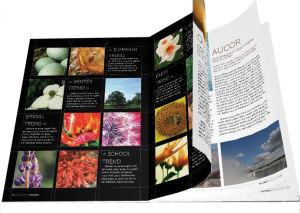
PDF365 offers multiple options to make the reading experience engaging, enjoyable and easy-on-the-eye. It resizes to fit every type of screen and has pinch-to-zoom and touch swipe options for touch-devices like iPhones, iPads. You can tailor the page-turning animation speed, sound and style to reflect how you like to leaf through documents and books. You can connect your PDFs to social media by simply adding ‘share’ buttons that connect the text to Facebook, Twitter, Google+ and LinkedIn.
And you won’t find yourself waiting an eternity for pages to load. PDF365 has been optimised to provide fast-loading time with only the current pages, rather than the whole document, being loaded at once, speeding up the entire process.
Not convinced yet?
Contact us and we will set up a test environment where you can try it out yourself. Contact us for a trial!
Convinced!
Contact us and we’ll get you started.
The key features:
- Realistic 3D paper animation
- Easy to manage with many features
- Optimisable for every device!
- No Flash and no plugins needed
- Advanced zooming, scrolling, buttons, pinch and touch.
- Customisable background patterns
- Tailored table of content
- Shows all pages with thumbnails
- Provides full screen, normal and lightbox option
- Creates unlimited PDF365 books and pages
 Anyone who wants to present brochures, booklets, magazines, business reports, flyers or other PDF documents easily online.
Anyone who wants to present brochures, booklets, magazines, business reports, flyers or other PDF documents easily online.