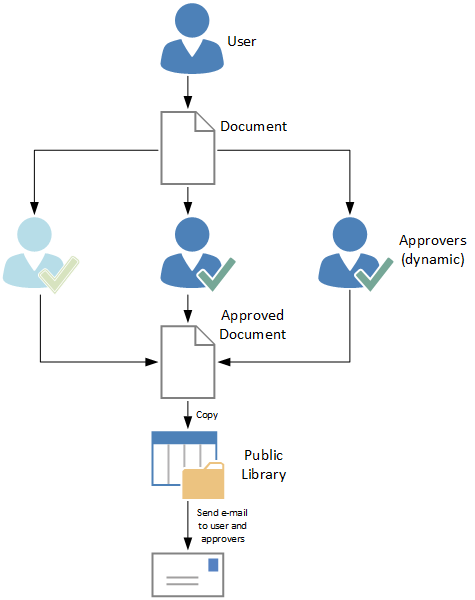Effective ready-made solutions, which have been implemented on various SharePoint environments.
The solutions can be easily tailored to meet your Business requirements.
IT-Helpdesk Tick System
With this service system you can create and manage team tasks. It can be used for IT incident reporting, issue tracking and other shared tasks. With the SharePoint capabilities it is very flexible to add specific business functionalities. An overview with various graphs can be shown in the dashboard page.
Mobile app with business information
Any information that is stored in SharePoint (i.e. Lists, Excel files, Database connections etc.) can be made available as an PowerApp on a mobile device like a iPhone, Android phone or a Tablet.
Real-time XLS chart on SharePoint site
SharePoint can display charts, graph and diagrams from an Excel file. The connection is made via a web part to any specific SharePoint page you like.
List / library conditional formatting
Microsoft has locked down the List and Library interface for SharePoint online and SharePoint 2016 for security reasons. This means that conditional formatting in lists and libraries is not as straight forward anymore in the newer SharePoint versions. This solution solves this by using a JavaScript file and the use of CSR – client-side rendering (see the images left, before and after conditional formatting).
Company Intranet Site
The intranet site is the hub of the Company, when implemented well, the business can benefit on a huge scale.
Workflows
To automate business processes, implementing Workflows in your organisation is very powerful.
Examples of what can be achieved with Workflows:
- Document Approval: the manager is required to digitally sign the document (the approval) before it gets published on a specific intranet site.
- Collect feedback: this Workflow can route a document to a group of people and collects their feedback in a clear overview.
- Task management and Email alerts: Assign a task to a person, quickly update a status and add information to a knowledge database.
- Move information across automatically to various internal sites.
- Call a REST web Service: you can pull data from an external source and work with this on your SharePoint site.